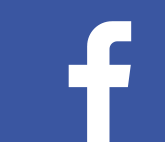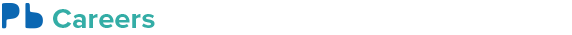Six Things NFPs Forget When Building A New Website

8 December 2016 at 11:28 am
Understanding the often overlooked considerations of planning and building a not-for-profit website is the key to success, writes web development expert Tim Stuckey.
Choosing a supplier to build your new not-for-profit (NFP) website can be a tricky task. How are you supposed to evaluate different proposals and be confident that your new website will be a long-lasting investment?
While it may seem challenging, selecting a digital partner doesn’t have to be. We’ve put together a cheat sheet of the most important, and most often overlooked considerations when building a new website for your NFP. Understanding these could save your NFP an expensive site redevelopment in the near future. Not only this, but you’ll also ensure that your website is an effective tool that meets the needs of both your organisation and the people you serve.
1. What path will people take as they navigate the site?
It’s vital to understand your audience and the tasks you want them to complete while on the site. For example, will your site be used to solicit donations from the public, report success outcomes to stakeholders, communicate your services and/or offerings?
The answers to these questions are called “user requirements” and they allow your digital partner to prioritise tasks and define a key deliverable: User Journeys. User Journeys are paths your visitors follow to complete their task(s) with the least effort.
When developing a new site for not-for-profit technology social enterprise Infoxchange, we put together personas of each type of user. This included senior managers at NFP organisations, members of the public who needed help with digital literacy, stakeholders from government and large tech companies such as Google and donors. Knowing what information each person needed allowed us to map the journey(s) each user would take and ensure they got there as quick as possible.
2. How will our content help to achieve our mission?
Writing content can be slow and repetitive, but having a plan will drastically reduce these burdens and make the process far more enjoyable. Writing a content strategy before you write any actual content means that you won’t waste time on filler, as everything your team puts together will have a purpose.
Content isn’t just words either, we mean everything your visitors will interact with: images, videos, diagram, anything. An ideal content strategy should include:
- Messaging Framework: Your core value proposition, in other words, the reason people should join your cause or take advantage of the services you offer.
- Tone and Voice: The way you’ll communicate: conversational, authoritative, humourous, technical etc.
- Content Types: Benefactor stories, news items, blog posts, interviews, editorial pieces, games etc.
- Editorial Style Guide: Rules for referring to brand names, staff members, affiliated organisations, financial information and so on.
- Content Creation and Management: Who will create, update and maintain content, and how frequently.
- Content Promotion: How people will find your content: social media, newsletters, search engine results, links on another website.
3. Will it be easy to use on a phone or tablet?
Websites with a responsive design will automatically adjust to suit any size screen they’re viewed on, whether it’s a smartphone, tablet or a huge widescreen monitor. While it was once a high-end feature, responsive design is now a web standard. With the average site receiving about half of their traffic from people on smartphones and tablets, neglecting a responsive design can deliver a bad experience to a very large number of visitors, who may not bother to try the site again on a desktop.
Responsive designs are different to mobile websites, which were common several years ago. Mobile sites are standalone website that have a unique URL (eg m.example.com.au, example.com.au/mobile).These are no longer ideal because they’re built for one size, ignoring the huge range of tablet and “phablet” screen sizes that lie in-between the average smartphone and desktop or laptop. This is why sites are sometimes referred to as “fully responsive”, because the images, font sizes and layout will adjust to match any screen width as opposed to one alternative.
In 2015 Google confirmed that mobile-friendliness is now a ranking factor. This means that people searching on a mobile device are likely to see responsive websites appear higher in their search results than non-responsive ones.
4. Will our pages load quickly?
Slow load times are one of the biggest reasons people abandon a website. However even big digital agencies forget to consider this, failing to notice that huge high-resolution images, animations and video on a homepage, while visually beautiful, can take 10+ seconds to load for most visitors, which feels like an eternity. While the average load time is five seconds, two seconds is a good benchmark to aim for. It’s still possible to have full screen images and video on your homepage design as well as a quick load time, and a skilled developer will know what tweaks to make to achieve this.
5. Are we accessible to impaired people?
While you want your site to be visible to as many people as possible on Google, it’s also important for it to be accessible to different types of people. Many older users are sight impaired, which can make it very difficult to read text if it’s too small or if there’s not enough contrast between the text colour and background colour. If information is conveyed by audio or video, subtitles and transcripts should also be available for hearing impaired visitors.
These initiatives aren’t simple tips, they’re a small part of the official Web Content Accessibility Guidelines (WCAG) which are published by the World Wide Web Consortium (W3C). The Australian Government mandates that all government websites must meet the WCAG requirements, and if you want your site to be accessible to as many people as possible, it’s worthwhile meeting the same standard. When selecting an agency or freelancer, ask if they are familiar with WCAG 2.0.
6. Is it secure?
One final consideration is for your new site to utilise SSL or encryption. SSL is a security technology that encrypts information as it passes between your website and the people browsing it. This can prevent sensitive information like passwords, email addresses and financial information being stolen from your users.
In addition to added security, sites that employ SSL are considered more trustworthy by many users, as browsers like Chrome will indicate SSL-protected pages with a green padlock next to a URL that begins with https. As with responsive design, SSL is becoming a web standard. A majority of web pages loaded on Mac and Windows devices are now protected by it, and Google also considers it a positive ranking signal.
Protecting a site with SSL is a simple process of purchasing a certificate, which most developers are be able to arrange.
A Final Word
While we’ve covered some of the most important considerations in new website project, this is by no means an exhaustive list. For more information on how to create websites for not-for-profit organisations, government bodies and more, check out the detailed case studies on the Webplace website.
About the author: Tim Stuckey is a a web development expert and group account manager at Webplace.