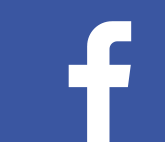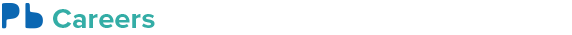Self Review Online Tax Tool for NFP's
19 September 2005 at 1:09 pm
To help income tax exempt charities carry out a self-review of their status, the Australian Tax Office has released a new online tool – the Income Tax Exempt Charity Status Tool.
It is an interactive version of the current ATO work sheet called Income tax guide for non-profit organisations.
Being endorsed as an income tax exempt charity gives an organisation important income tax concessions. An income tax exempt charity does not pay income tax, and does not have to lodge income tax returns unless specifically requested to do so.
However, the ATO says income tax exempt charities also have important obligations. They need to:
– regularly review whether they are entitled to endorsement, and
– tell the Tax Office if they cease to be entitled.
Australian law does not require any particular intervals between self reviews, but the Tax Office recommends a yearly review.
It says there should also be a review when there is a major change in an organisation’s structure or operations.
The ATO says things that can affect entitlement are changes to an organisation’s purpose and operations, physical presence in Australia, loss of endorsement as a deductible gift recipient (DGR) and where the organisation incurs its expenditure.
What you will need when completing the review:
– The Tax Office notice that states your organisation is endorsed to access income tax exemption.
– Your organisation’s governing or constituent documents, and information about its activities and finances. Examples include trust deeds, memoranda and articles of association, constitutions, rules or charters.
The tool is located on the ATO website at http://www.ato.gov.au. Just select For Non-Profit Organisations – Resources & services – Online services – Non-profit online services.
Or click here on the link:
http://calculators.ato.gov.au/scripts/axos/axos.asp?CONTEXT=&KBS=itec.xr4&go=ok
The online review takes 5 to 10 minutes to complete.